OpenOffice.org review: Pros and Cons
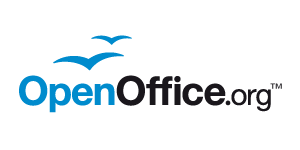
Getting used to Microsoft Office at office but could not afford it on your personal computer? If you have heard about OpenOffice.org, why not try it out instead?
OpenOffice.org (now in its 3.3 version at the time of this writing), is compatible with other major office suits. OpenOffice.org is free to download, use and distribute. Do you know that the current OpenOffice.org roots back to 20-year earlier's StarOffice?
- Writer - a word processor (equivalent to Ms Word) you can use for anything from writing a quick letter to producing an entire book.
- Calc - a spreadsheet (equivalent to Ms Excel) with all the tools you need to calculate, analyse, and present your data in numerical reports or sizzling graphics.
- Impress - a presenter (equivalent to Ms PowerPoint) that is fast and powerful in creating effective multimedia presentations
- Draw - lets you produce everything from simple diagrams to dynamic 3D illustrations.
- Base - a full featured desktop database management system (equivalent to Ms Access)
- Math - lets you create mathematical equations with a graphic user interface or by directly typing your formulas into the equation editor.
PROS and CONS of using OpenOffice.org
Pros / Advantages of using OpenOffice.org (over competiting free / paid office suites):
- Free to download, distribute and install it on as many PCs as you like
- Mature and powerful product with development history of 20-year +
- With a fully open development process, OpenOffice.org has nothing to hide - the product stands or falls on its reputation
- Easy to use, with looks and feels familiar and is instantly usable by anyone who has used a competing product
- reads all major competitors' files (read: can open and save Microsoft Office's .doc .xls .ppt formats)
- available across many platform: Windows (XP, Vista, 7), Linux, Mac OS (PPC, Intel), Solaris (Sparc)
Cons / Disadvantages of using OpenOffice.org:
- Compatibality - files created on OpenOffice.org won't display 100% exactly in Microsoft Office and vice-versa (well, nothing to argue, as its a totally 2 different programs developed by 2 different companies)
It might create some fuss if your colleague / target audience are someone using Ms Office
- No user-level support - as this software is developed and maintained by the community, you can't call a toll-free number for help when you need it. You need to google around for answers to your questions. (actually, most people who bought Ms Office seldom call the support line. They will just ask their colleague/friend for help! :D )
- If you are an expert user in Microsoft Office products, then you may find some of the functions not available in OpenOffice.org
If you want to try it out, please visit OpenOffice.org official website to download the latest OpenOffice.org for your Operating System (Windows, Mac OS, Linux OR Solaris).
"I have used OpenOffice.org for quite a long time (since StarOffice 5.2) and it had improved a lot over the years. The compatibility issues had diminished significantly, and personally, the FREE factor had greatly influence my decision of abandoning Ms Office which clearly still one of the best Office suites around. For many people who uses only 5% of the features in Ms Office (Word, Excel etc), I strongly recommend them to use OpenOffice.org"
~ 1000techs.blogspot.com
Some of the popular reference books on OpenOffice.org:




Post a Comment